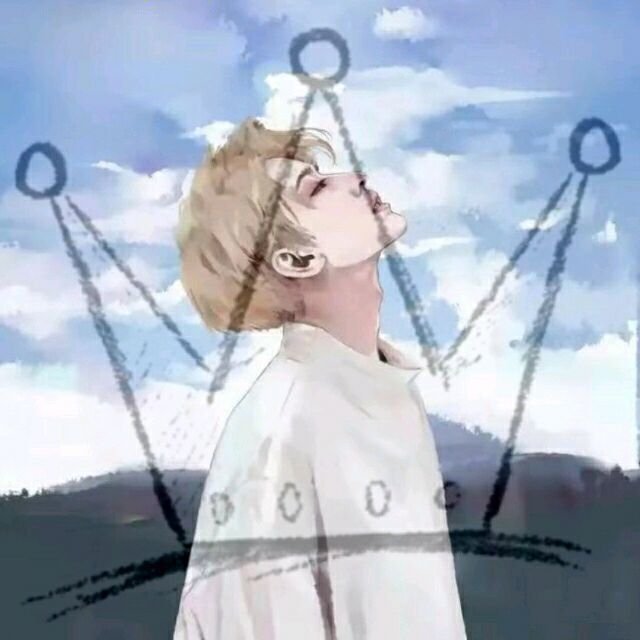需要管理员权限,否则get-vm时,没有返回值,也不会报错。 下面就用简单的命令,完成简单的管理:
#列出所有相关网卡 Get-VMNetworkAdapter -all #列出所有虚拟机 Get-VM –VMname * #获取指定虚拟机 Get-VM -Name 'windows-1' #启动指定虚拟机 Get-VM -Name 'windows-1' | Start-VM #暂停指定虚拟机 Get-VM -Name 'windows-1' | Suspend-VM #恢复指定虚拟机 Get-VM -Name 'windows-1' | Resume-VM #保存指定虚拟机 Get-VM -Name 'windows-1' | Save-VM #关闭指定虚拟机 Get-VM -Name 'windows-1' | Stop-VM